What is a VoIP phone?
A VoIP phone is a phone that transmits calls over internet technology. Rather than connecting directly to the traditional phone network, a VoIP phone runs through a VoIP phone system. A VoIP phone is also known as an IP phone: two names for the same thing.
This leads us right away to:
 Poly VVX 250 provides a mid-range VoIP phone with HD Voice and Acoustic Clarity. It has a colour display and dual Gigabit Ethernet ports.
Poly VVX 250 provides a mid-range VoIP phone with HD Voice and Acoustic Clarity. It has a colour display and dual Gigabit Ethernet ports.
The Most Important Thing to Know About VoIP Phones
A VoIP phone must be connected to a VoIP phone system to work.
You can’t just connect a VoIP phone to a phone jack or to the internet and expect it to work. It won’t work with residential landline service. It won’t work simply connected to the internet without being configured with a VoIP phone system.
A VoIP phone must be connected to a VoIP phone system.
And this leads us to:
The First Question to Ask When Shopping for a VoIP Phone
What VoIP phone system am I going to connect this VoIP phone to?
This is the first question you need to ask when shopping for a VoIP phone. Your phone must be compatible with your phone system.
There are two basic varieties of VoIP phone system: on-premise or cloud. An on-premise VoIP phone system is owned and operated by your company, such as an IP PBX made by Grandstream or Yeastar. A cloud VoIP phone system is a subscription service that provides business telephony control, like Microsoft Teams, Zoom, Nextiva, RingCentral, OnSIP, 8x8, GoTo or Google Voice by Google Workspace.
For an extensive look at VoIP phone systems, check out the VoIP Phone Systems Buyer’s Guide.
What is VoIP?
VoIP stands for Voice Over Internet Protocol. In essence, VoIP is a set of computer languages, software and hardware for communications over internet technology, rather than the traditional phone system. VoIP offers business-class audio performance, centralized management, advanced features, professional security, integration for dispersed locations and across devices and much more.
 Yealink T46S is a 16-line open SIP phone with a large colour display, 10 line keys and support for a USB headset, Wi-Fi adapter or Bluetooth adapter.
Yealink T46S is a 16-line open SIP phone with a large colour display, 10 line keys and support for a USB headset, Wi-Fi adapter or Bluetooth adapter.
What is a SIP phone?
The most popular version of a VoIP phone is a SIP phone. In fact, SIP phones are now considered the de-facto standard.
A SIP phone is a VoIP phone that runs the SIP communications protocol. SIP stands for Session Initiation Protocol. SIP is an open standard, which means that no single company owns it. Because it’s open, SIP phones are interoperable across SIP phone systems. However, not all features will be available across every platform because companies build on the SIP stack, in which case you need to look for a phone system that offers full compatibility.
For more about SIP, check out our blog: What Is A SIP Phone? An Easy To Understand Explainer >
 Yealink MP54 gives you a Microsoft Teams Certified phone with touchscreen display, Android-based OS and Optima HD and Noise Proof technology.
Yealink MP54 gives you a Microsoft Teams Certified phone with touchscreen display, Android-based OS and Optima HD and Noise Proof technology.
Does Microsoft Teams support VoIP phones?
Microsoft Teams is a popular unified communications service that’s part of Microsoft 365. Built from workplace chat, Teams now encompasses many forms of communications, including video conferencing and VoIP telephony. However, while Teams does support VoIP telephony, Microsoft has certain requirements for a VoIP phone to be compatible with Teams, which include a dedicated Teams button for launching the service and full integration with your Microsoft calendar, contacts, call history and so on.
If you want to use a VoIP phone with Microsoft Teams, shop for a Microsoft Teams Certified VoIP Phone.
DOES MICROSOFT TEAMS SUPPORT SIP PHONES?
As of today (February 2021), the answer is no. However, Microsoft has announced that support for SIP phones is on the Teams roadmap and should be available soon. For now, if you want to use a VoIP phone with Microsoft Teams, you’ll need to use a Microsoft Teams Certified phone. We cover using VoIP phones with Microsoft Teams below.
Can I use a VoIP phone at home?
The short answer is yes, but the phone needs to connect to a VoIP phone system that supports that specific VoIP phone. You can’t connect to it to a phone jack or to your internet and expect it to work just like that. It won’t.
Who uses VoIP phones? What types of VoIP phone do they use?
VoIP phones are incredibly versatile with options for every level of user. We’re going to cover some of most common use-cases and explain which kind of VoIP phone is right for them and what features you should look for when shopping:
- VoIP Phones for Executives
- VoIP Phones for Receptionists
- Everyday VoIP Phones
- VoIP Phones for Group Calls
- VoIP Phones for Call Centers
- VoIP Phones for Common Spaces
- VoIP Phones for Home Office Workers
- VoIP Phones for Mobile Workers
- VoIP Phones for Remote Workers
- VoIP Phones for Hospitals
- VoIP Intercoms, VoIP Paging
 For executives, Poly VVX 450 provides superior audio quality, including a speakerphone with Acoustic Clarity. It's pictured with the Poly EM50 Expansion Module, which adds 30 keys.
For executives, Poly VVX 450 provides superior audio quality, including a speakerphone with Acoustic Clarity. It's pictured with the Poly EM50 Expansion Module, which adds 30 keys.
VoIP Phones for Executives
Executives require elite performance: best-in-class audio, large colour displays, deep feature sets and numerous lines. An executive VoIP phone should grace the C-Level desk with both style and substance. If you’re an executive who’s always on the phone, make sure it supports expansion modules for extra keys. The first-class speakerphone with excellent noise reduction is greatly appreciated.
VoIP Phones for Receptionists
Receptionists are typically the workers who are on the phone the most. Importantly, they’re also the front line of your business. Because of that, they require phones that support HD audio quality. When shopping for a receptionist VoIP phone, make sure to look at how many lines the phone supports to make sure they can perform their job effectively. If the receptionist needs extra keys for external speed dial numbers, internal extensions, call parking and other common applications, make sure the phone supports expansion modules.
EVERYDAY VOIP PHONES
An everyday VoIP phone for an everyday worker: this is probably the most common use-case for VoIP phones. Mid-range VoIP phones need to check a number of boxes. They need to provide a familiar interface, whether that’s a physical keypad or a touchscreen. HD audio quality is a must, because it increases comprehension and offers a professional experience for both talker and listener. They need to balance performance and affordability.
 Designed for groups of 8 or more people, Poly Trio C60 offers superior audio quality, including NoiseBlockAI. You can daisy-chain up to 3 of them for extra-large conferences.
Designed for groups of 8 or more people, Poly Trio C60 offers superior audio quality, including NoiseBlockAI. You can daisy-chain up to 3 of them for extra-large conferences.
VoIP Phones for Group Calls
There are two ways to think about group calls. You can have a group call where you are by yourself talking with other people, in which case you’ll want to make sure that your phone supports enough local conferencing users. Alternately, you have groups calls where you are with other people on one end of a call, in which case you’ll want a conference phone. We cover VoIP conference phones below. For both cases, because there are more people on a call, which equates to more potential noise being created, you should make sure your group call VoIP phone has excellent noise reduction.
VoIP Phones for Call Centers
When you think of a call centre, you think of rows of desks or cubicles with agents busy on phones. A call centre VoIP phone doesn’t need to be high-end or feature-packed: it needs to be reliable and long-lasting. The centralized management provided by VoIP makes it simple to enable features like monitor or record calls, manager step in, change users between shifts and so on. An essential component for a contact centre is a headset, which ensures private conversations and reduced ambient noise. We cover what headsets you can use with a VoIP phone below.
 Grandstream VoIP Phones include reliable and cost-effective options for common space phones like the Grandstream GRP2601, pictured above.
Grandstream VoIP Phones include reliable and cost-effective options for common space phones like the Grandstream GRP2601, pictured above.
VoIP Phones for Common Spaces
Common spaces like lobbies can also require phones. Even a retail store phone or grocery store phone could be considered a common space VoIP phone. When you have a VoIP phone for a public space, you have one major concern: security. VoIP phones typically have two Ethernet ports. Some of them, however, have only one port, and these one-port VoIP phones are highly useful for common spaces. An open Ethernet port is an invitation to a hacker. If you use a two-port phone, you can disable the second port through the management portal. Also, you’ll probably want to make sure that the phone is wall mountable. Manufacturers offer wall mount brackets that are specifically designed for particular models. As for the phone itself, common space phones tend to be simple and durable. You don’t need to go feature hunting.
VoIP Phones for Home Office Workers
The number of people working from home is increasing rapidly. A home office VoIP phone is highly useful, giving you a professional device that is dedicated to working. One feature in particular that many home office workers appreciate is Wi-Fi connectivity. A VoIP phone that supports Wi-Fi eliminates the need to run Ethernet cable in your home. We discuss using Wi-Fi with VoIP phones in more detail below. Many home office workers are now using softphones rather than physical phones. If this is the case, follow the recommendations for remote workers below.
VoIP Phones for Mobile Workers
Mobile workers are a special case. As a mobile worker, you’ll be on the move, so you won’t be using a physical VoIP phone. Instead, you’ll likely use a softphone with a smartphone or laptop. Because these devices offer subpar audio performance, a headset or portable speakerphone is a must. If you work in a public place, a headset, in particular, is a must for privacy. For using a headset or speakerphone with your laptop, you’ll want one with USB connectivity. Make sure you get the appropriate USB connection: USB-A (Standard USB) or USB-C. For using one with a smartphone, you’ll probably want Bluetooth connectivity. If you want to use a Bluetooth headset or speakerphone with a laptop, you’ll likely need a USB dongle.
 Many businesses use Microsoft Teams to integrate their remote workers. Poly CCX 500 is certified for Teams with a touchscreen display and native Bluetooth support.
Many businesses use Microsoft Teams to integrate their remote workers. Poly CCX 500 is certified for Teams with a touchscreen display and native Bluetooth support.
VoIP Phones for Remote Workers
One of the primary advantages of VoIP compared with traditional telephony is that you can integrate remote workers on the same VoIP phone system as if they were in the same office. This also applies to businesses with campuses, split teams, multiple corporate locations and so on. Remote workers have similar needs to either home office workers or mobile workers, so we recommend reading those sections for inspiration on what features to look for.
VoIP Phones for Hospitals
Hospitals and healthcare institutions can have specific requirements that limit the type of phone they can choose. Hospital VoIP phones might need to be easy to clean, which means specific design choices to make sure the device can withstand water and cleaners. There are a variety of other features that can make the phone appropriate for healthcare environments. The Poly Rove Series of wireless VoIP phones, for example, features Microban technology to fight bacteria all day long. Because of the dynamic nature of the workplace, healthcare VoIP phones are often wireless.
VOIP INTERCOMS, VOIP PAGING
We just wanted to touch on this briefly. VoIP is much more than telephony. You can also have VoIP intercoms, door entry phones, emergency phones, PA speakers, paging systems and more. Using VoIP for these solutions means centralized device management, improved audio quality, streamlined infrastructure and more.
What features do VoIP phones support?
VoIP phones support vastly more features than a traditional phone. We’re going to cover some of the major features that you can find on a VoIP phone. Many of these features come standard. However, some may not be available on every phone and some are dependent on the phone system for availability.
- HD Audio
- Narrowband, Wideband, Full band
- Background Noise Reduction
- Speakerphone
- Hearing Aid Compatible (HAC) Handset
- Bluetooth
- Wi-Fi
- Presence
- Android
- Touchscreen Display
- Colour Display
- Soft Keys, BLF Keys, Line Keys, Speed Dial Keys, Feature Keys
- Voicemail
- Caller ID
- Call Transfer, Call Forward, Call Hold, Call Park
- Call History
- Contact List, Directory
- PoE (Power Over Ethernet)
- Gigabit Ethernet
- Firmware Updates
- Device Management Systems
 Bringing exceptional audio performance at entry-level prices, Yealink T33G offers Smart Noise Filtering to greatly reduce background audio distractions.
Bringing exceptional audio performance at entry-level prices, Yealink T33G offers Smart Noise Filtering to greatly reduce background audio distractions.
HD Audio
One of the primary features that distinguish a VoIP phone from a traditional phone is HD audio. By HD audio, manufacturers mean that the phone can capture and broadcast a larger band of the audio spectrum than a traditional phone. Voices sound fuller and more natural as more of the spectrum is covered. Studies have shown that better audio can improve comprehension. Many manufacturers have branded their versions of HD audio: for example, most Yealink VoIP Phones feature Optima HD.
Note that not all VoIP phones support HD audio. Support can also depend on the VoIP phone system settings, how many people are on calls at the same time and the strength of your internet connection. There are also other factors like what audio codec is being used. For more information, check out our blog: What’s in a Name? Audio Codecs >
NARROWBAND, WIDEBAND, FULL BAND
When researching VoIP phone audio quality, there are a few related terms you might come across: narrowband, wideband and full band. These terms, as you might guess, refer to how much of the audio spectrum is being captured and/or broadcasted.
- Narrowband. The phone covers the range that the typical human voice resides within: roughly 300 Hz to 3.4 kHz.
- Wideband. The phone covers an extended range of the audio spectrum so voices sound fuller without the audio stream using up too much bandwidth: roughly 50 Hz to 7 kHz.
- Full band. The phone covers the complete range of the audio spectrum that human ears can typically perceive: 20 Hz to 20 kHz.
Background Noise Reduction
VoIP phones offer significantly improved noise reduction compared with traditional phones. Poly, for example, offers NoiseBlockAI, which detects whether or not you’re speaking and dynamically mutes and unmutes the phone accordingly. This cuts out the noise of shuffling papers, coughs and so on when you’re not speaking, leading to a much clearer call. Noise reduction is a big deal for business, particularly for open office phones, home office phones and conference phones.
Speakerphone
Almost every VoIP phone will have a full-duplex speakerphone that you can use for hands-free communications or impromptu group calls. The big issue with speakerphones is background noise. Many phones offer enhanced background noise reduction that showcases what is possible with VoIP phones. For example, Poly VoIP Phones provide exceptional noise reduction not possible before VoIP.
- If you’re wondering about conference phones, we cover those below.
Hearing Aid Compatible (HAC) Handset
For workers who use a hearing aid or in-ear implant, make sure the phone has a hearing aid compatible (HAC) handset. HAC handsets meet government standards to ensure they work with the hearing aid's telecoil to minimize noise for the listener, making it much, much easier for them to hear.
Bluetooth
Bluetooth is a protocol that enables wireless connectivity between devices. With VoIP phones, Bluetooth is used primarily with a Bluetooth Headset. It might also be used to connect to your smartphone for increased integration between your communications devices. The VoIP phone might support Bluetooth natively or you might need to use a USB dongle. However, many VoIP phones don’t support Bluetooth either way. If you feel like Bluetooth is a necessity, make sure the phone can support it.
 Poly CCX 600 is a Microsoft Teams Certified phone with native Wi-Fi and Bluetooth support. It has a 7-inch touchscreen display.
Poly CCX 600 is a Microsoft Teams Certified phone with native Wi-Fi and Bluetooth support. It has a 7-inch touchscreen display.
Wi-Fi
Many VoIP phones support Wi-Fi to connect to the network wirelessly. Wi-Fi VoIP phones can be especially useful for home workers, so you don’t need to run Ethernet cables around your house. However, Wi-Fi is typically less stable than a wired Ethernet connection, which can disturb real-time communications applications like phone calls. Make sure your Wi-Fi is strong and the phone has a good signal.
If you want to use Wi-Fi, make sure the phone supports Wi-Fi. The phone will either support Wi-Fi natively or via a USB dongle. Just because a phone has a USB port doesn’t mean necessarily that it supports Wi-Fi. We cover wireless VoIP phones in more detail below.
Presence
Presence is the fancy industry term for being able to see the status of a coworker, so you can know if they’re busy, on a call, available and so on. Presence is usually indicated by a small coloured circle: green for available, red for busy and so on. This feature is dependent on your phone system.
 Fanvil X7A is an Android VoIP phone with a 7-inch touchscreen display and HD video support.
Fanvil X7A is an Android VoIP phone with a 7-inch touchscreen display and HD video support.
Android
Android isn’t just for your smartphone. Android VoIP phones run versions of Android that have been optimized for VoIP. They give you a familiar smartphone-like interface to reduce friction as you switch between devices. Android phones can give you access to the Google Play Store, so you can install apps on your desk phone, or you can block the store, so workers don’t install anything unwanted on their business device. Android phones also have touchscreen displays.
Touchscreen Display
Many VoIP phones now feature touchscreen displays. Besides the convenience and quality-of-life factors, having a touchscreen display can enable additional features because the interface is dynamic. For example, you can have dynamic line keys, eliminating the need for an expansion module. Another perk of a touchscreen display is that it will typically be larger than a standard display. Who doesn’t want a larger display?
Colour Display
Colour displays are, fundamentally, a matter of preference. However, it is also generally true that people find it easier to understand information on a colour display vs a monochrome display.
Soft Keys, BLF Keys, Line Keys, Speed Dial Keys, Feature Keys
There are many buttons on phones and, what’s worse, many names for buttons. Here are the common names for keys you might find when shopping for a VoIP phone:
- Soft Keys. “Soft keys” is short for software keys. When you use a phone and you’re clicking through menus, the names of the menus dynamically change or can be customized. This is what manufacturers mean by soft key.
- BLF Keys. BLF keys tell you the status of an extension, for example, green for available or red for busy.
- Line Keys. Line keys are similar to BLF keys: they let you dial or monitor extensions with coloured lights to indicate status.
- Speed Dial Keys. VoIP phones support customizable speed dial keys for you to call common numbers or extensions with just one press of a button.
- Feature Keys. You might encounter the term “feature keys” or “programmable keys” when shopping for VoIP phones. This is a general term for a key that can be customized to perform more than one operation. A feature key might be used for speed dial, intercom, BLF, call retrieval or many more operations.
Voicemail
VoIP phones support voicemail. This feature is dependent on the VoIP phone system and your phone plan. One advantage of VoIP over traditional telephony is that, if your system supports it, you’ll be able to check your voicemails on the go using your phone system’s mobile VoIP app. Note that voicemails aren’t stored on the phone itself. They are stored in the phone system and you access them through that, which is why you get mobile integration.
Caller ID
VoIP phones support caller ID and you will see callers just like you would on any other phone or your smartphone. This feature is dependent on your VoIP phone system.
CALL TRANSFER, CALL FORWARD, CALL HOLD, CALL PARK
VoIP phones can support all the classic business telephony features for directing calls. This includes call transfer, call forward, call hold, call park and so on. These features are dependent on your phone system.
Call History
You can view your call history on your VoIP phone. This feature is dependent on your phone system. Systems that support mobile integration allow you to retain your call history across devices, so calls you make on your VoIP phone will be visible on your smartphone.
Contact List, Directory
A contact list or directory is more than a convenience: it’s a business necessity. VoIP phones support local contact lists that you can use for speed dial for internal or external calls. In addition, through your phone system, you can access the corporate directory to collaborate with coworkers.
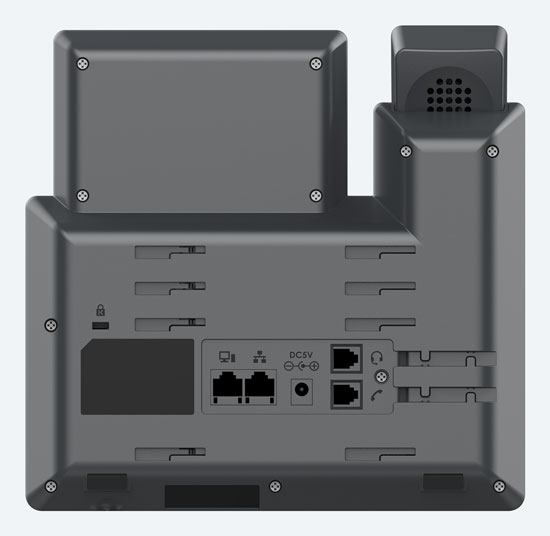 Most VoIP phones have dual Ethernet ports to enable pass-through network connectivity, like this Grandstream GRP2604P.
Most VoIP phones have dual Ethernet ports to enable pass-through network connectivity, like this Grandstream GRP2604P.
PoE (Power Over Ethernet)
PoE (Power Over Ethernet) is a networking standard that defines how power can be transmitted through the same Ethernet cable that connects a device to an IP network. Most VoIP phones support PoE, which helps to streamline the telephony infrastructure: just one cable for network and power. To provide PoE power to the phone, you’ll need a PoE network switch or PoE injector.
A few things to note. In most cases, if you use Wi-Fi to connect to the network, you’ll likely need a separate power supply to power the phone, because you won’t have an Ethernet cable connection. Most VoIP phones that support PoE don’t ship with a power supply, so if you need one, you’ll have to purchase it separately. Also, if you use multiple expansion modules, you’ll need a separate power supply most of the time.
Gigabit Ethernet
Gigabit Ethernet means that an Ethernet port can transmit data at up to 1000 Gbps. Essentially, it means increased potential bandwidth, which means that the phone won’t act as a network bottleneck when you connect to a computer through the phone. Gigabit Ethernet can also be useful for ensuring lots of overhead to make resource-intensive, real-time applications like video conferencing stabler. An audio call isn’t nearly so resource-intensive, so Gigabit Ethernet isn’t necessary for HD audio telephony. It can, however, provide peace of mind.
Firmware Updates
Just like you need to run updates for the OS on your smartphone every now and then, VoIP phones require firmware updates to deal with security threats, improve stability and performance and enable new features. Updates are pushed through the management portal. One important thing to know is that user or administrator guides are typically tied to specific firmware versions. If you’re looking up a specific feature, make sure the guide applies to the firmware version your phone is running.
Several manufacturers have released VoIP phone series that support unified firmware, for example, the Yealink T3 Series and the Grandstream GRP Series. This means that all models in the series run the same firmware, so updating an entire fleet is greatly simplified.
Device Management Systems
Some manufacturers offer device management systems that simplify the process of deploying and managing VoIP phones. For example, Grandstream offers GDMS (Grandstream Device Management System), which is a centralized, cloud-based interface for controlling the phone system.
For clear breakdowns of what phone supports what feature, check out our VoIP Phones Comparison Charts.
What are the different types of VoIP phones?
When you think of a “phone,” you probably are thinking of the traditional phone with a handset and keypad. However, there are actually many types of phones. We cover here the following:
- Desktop VoIP Phones
- Expansion Modules, Attendant Consoles, Sidecars
- VoIP Video Phones
- VoIP Conference Phones
- Wireless VoIP Phones
- Speakerphones
- Softphones
Desktop VoIP Phones
The Desktop VoIP Phone or Desktop IP Phone is the familiar telephone with handset and keypad, revamped for VoIP. They can support different VoIP protocols, though most VoIP phones now support SIP. Make sure your VoIP phone is compatible with your VoIP phone system. A VoIP phone connects to the network via Ethernet or Wi-Fi. For communicating, you use the handset, speakerphone or a headset. We cover headsets for VoIP phones below.
 Grandstream GRP2616 is a professional desktop VoIP phone with an integrated sidecar and native Bluetooth and Wi-Fi support.
Grandstream GRP2616 is a professional desktop VoIP phone with an integrated sidecar and native Bluetooth and Wi-Fi support.
VoIP phones are distinguished in several ways. They will support a different number of lines. Workers who are on the phone a lot might require more lines. Most desktop phones have a handset and keypad, plus a display with multi-purpose keys around it. For more on VoIP phone keys, we cover them above. Many VoIP phones now have touchscreen displays, which might or might not take the place of the keypad, giving you an interface like a smartphone or tablet. They are also distinguished by whether or not they support the features listed above, like Gigabit Ethernet or PoE.
EXPANSION MODULES, ATTENDANT CONSOLES, SIDECARS
Expansion Module. Attendant Console. Sidecar. These terms all refer to the same device. For convenience, we’re going to call them expansion modules here. An expansion module is a phone peripheral that adds buttons, which you can set for a variety of functions like speed dial, depending on your phone system. They are important for workers who make a lot of calls, streamlining their workflow and improving efficiency.
Some manufacturers have started producing phones with integrated sidecars, which means that the phone has a secondary display with extra buttons. Rather than purchasing a separate device, then, you get the extra keys built in.
VoIP Video Phones
Videophones were, not so long ago, something you’d see in a science-fiction film. Now, they’re commonplace. A VoIP Video Phone or IP Video Phone is the same thing a desktop VoIP phone, but with support for video. They can be one-way or two-way. One-way or half-duplex video phones are useful for applications like receptionists or concierges who can view a video feed at the entrance and let guests in. This is not, however, what you think of when you think of a video phone.
 For 720p HD video conferencing at your desk, Yealink T58A with Camera has a 7-inch touchscreen display and plug-and-play CAM50 USB camera.
For 720p HD video conferencing at your desk, Yealink T58A with Camera has a 7-inch touchscreen display and plug-and-play CAM50 USB camera.
Two-way or full-duplex video phones can receive and send video. They’re convenient, dedicated video conferencing devices. A videophone might have a built-in camera or you might need to use an external camera. Most of the external cameras for video phones are plug-and-play USB cameras that attach to a USB port right behind the display. VoIP video phones are different from regular VoIP phones in another way. You can set up a VoIP video phone for point-to-point video communications. To make use of a video phone, make sure that your VoIP phone system supports video conferencing.
Videophones have large HD colour displays. Even if you don’t use it for video conferencing, you might want a video phone just for the nice display.
Want to know more about video conferencing? We go deep into our Video Conferencing Buyer’s Guide.
VoIP Conference Phones
Conference phones are purpose-built for group communications. VoIP Conference Phones or IP Conference Phones pick up audio in all directions with integrated multi-microphone arrays. Picking up sound from everywhere leads to a possible problem: background noise. Manufacturers have developed advanced technologies for dealing with background noise. Poly, for example, has produced Acoustic Fence and NoiseBlockAI to deal with various forms of noise.
 Yealink CP960 gives you 360° audio pickup out to 20 feet. Noise Proof greatly reduces distractions and the 10W speaker makes voices clear and powerful.
Yealink CP960 gives you 360° audio pickup out to 20 feet. Noise Proof greatly reduces distractions and the 10W speaker makes voices clear and powerful.
Conference phones can also act as control centres for meetings, letting you set up, join and manage meetings from a convenient, central device. Some can even support unified communications applications like video conferencing or content sharing. Many companies actually use conference phones as high-quality microphones for video conferences.
When shopping for a conference phone, make sure to look at the audio coverage. This information will be given in one of three ways:
- Audio pickup range. Radius from the phone for voices to be picked up like “20 ft, 360°” or total area covered like “40 ft2”.
- Room size. Small, medium, large or extra-large. Small rooms might also be called huddle rooms.
- Group size. The number of people, for example, “3 to 6 people”.
For larger conference rooms and board rooms, you might need more coverage. Some conference phones can be daisy-chained, so you can have two or more covering the conversation. Alternately, many conference phones support Expansion Microphones, which can be wired or wireless. Expansion mics, well, expand the reach of the conference phone.
Wireless VoIP Phones
Wireless VoIP Phones or Wireless IP Phones bring mobile convenience to the office. Wireless phones either use DECT or Wi-Fi. DECT is a well-established wireless communications protocol. It’s what wireless home phones use. In fact, a VoIP DECT phone is essentially the same thing as that home phone, except with VoIP. DECT uses a different section of the wireless spectrum from Wi-Fi or Bluetooth, which means that DECT devices don’t interfere with devices running those other protocols.
 The Poly Rove Series, including Rove 30 and Rove 40, is a complete wireless DECT phone solution. The handsets feature Microban protection and ruggedized build quality.
The Poly Rove Series, including Rove 30 and Rove 40, is a complete wireless DECT phone solution. The handsets feature Microban protection and ruggedized build quality.
Compared with Bluetooth, DECT has an extended range, which means you can wander farther from the base station than you would be able to form a Bluetooth device. The important thing to know about DECT handsets is that they don’t connect to a VoIP phone system directly. They communicate with a VoIP base station via DECT. The base station connects to the phone system. You’ll need both handset and base station. If you need extra coverage, you can either daisy-chain base stations if they support it or use a repeater to extend the base station’s signal. For extra-large deployments like factories or warehouses, look for the phrase “multi-cell”, which means the system is designed for seamless handover between base stations or repeaters.
Wi-Fi phones connect directly to the VoIP phone system via Wi-Fi. They don’t require a separate base station, like DECT phones. While highly convenient, Wi-Fi signals can be fickle. Make sure the areas you want to use the phone are well-covered by your wireless network.
- If you’re wondering about using a VoIP phone over Wi-Fi, we talk about that above.
Speakerphones
A Speakerphone isn’t technically a VoIP phone, because it doesn’t run VoIP software. It’s equivalent to a headset, what you might call an audio peripheral. Speakerphones, however, can be extremely useful for VoIP telephony. They offer professional hands-free audio and are extremely simple to connect and operate.
 Connecting via USB or Bluetooth, Jabra Speak 750 MS gives you a Microsoft Teams Certified speakerphone with exceptional audio performance. You can pair two of them for improved sound quality.
Connecting via USB or Bluetooth, Jabra Speak 750 MS gives you a Microsoft Teams Certified speakerphone with exceptional audio performance. You can pair two of them for improved sound quality.
You use a speakerphone primarily with a softphone on your computer or with your mobile device. It connects via USB and/or Bluetooth. Make sure you choose the USB version your device supports: USB-A (Standard USB) or USB-C. You will likely need a USB dongle to connect with a computer via Bluetooth.
Like conference phones, speakerphones offer different audio coverage. Most have microphone arrays that pick up audio in all directions and can be used for group calls. In fact, you can use a speakerphone in lieu of a conference phone. However, personal speakerphones, which are intended for use by one person only, might have directional microphones. Directional microphones help reduce the amount of ambient noise that the microphones pick up.
Many speakerphones are highly portable, making them useful in the office, at home or on the road. If you know that you’ll be taking your speakerphone around, look at the durability ratings.
Softphones
If you want a VoIP phone, do you need to have a dedicated piece of hardware? Not necessarily. You can use a softphone: a software telephone. A softphone is a computer application that replicates the experience and functionality of a hardware phone. For many younger workers who have grown up with smartphones, using a softphone is more familiar than using a traditional phone. They also reduce the number of devices you need, although you typically use a headset or speakerphone with a softphone, because, as you know, built-in microphones and speakers on computers are the opposite of good.
How do you use a headset with a VoIP phone?
 USB headsets like Poly Blackwire 8225 can offer professional audio quality with plug-and-play connectivity to your VoIP phone if it supports them.
USB headsets like Poly Blackwire 8225 can offer professional audio quality with plug-and-play connectivity to your VoIP phone if it supports them.
Most VoIP phones support a Headset for professional hands-free communications. There are several methods for connecting a headset to a VoIP phone. If you want to use a headset with your phone, double-check that the VoIP phone supports the type of headset you want to use.
- Bluetooth. If your VoIP phone supports Bluetooth, either natively or via dongle, you will almost certainly be able to use a wireless Bluetooth headset with it.
- USB. Many VoIP phones now support wired USB headsets, which are plug-and-play devices, often with integrated call controls. Note that just because a VoIP phone has a USB port, that doesn’t mean it supports a USB headset. Make sure the phone supports USB headsets.
- RJ9. An RJ9 headset uses the same plug type as the handset. Most VoIP phones have a dedicated RJ9 port located next to the handset plug. RJ9 headsets are wired. Many let you use a QD (Quick Disconnect) cable, which means you disconnect the cable without hanging up the call, adding wireless convenience to a wired headset.
What are the benefits of a VoIP phone?
There’s a good reason why VoIP phones are central to communications today. Here are 6 benefits that VoIP phones can offer your business:
- HD audio. VoIP phones offer much better audio than traditional phones, especially when it comes to noise reduction technologies.
- Advanced features. VoIP phones are much more powerful than traditional phones with features that you could never get before.
- Choice. There is a VoIP phone or softphone for basically every worker and every situation. What’s better is you can integrate intercoms, paging speakers, video conferencing and much on the same VoIP system.
- Remote and home office workers. You can integrate distant workers on the same business phone system as the main office.
- Wi-Fi. Many VoIP phones now support Wi-Fi, which means you can access professional telephony without worrying about cables and clutter. Wi-Fi is particularly useful for home office workers.
- Unified communications. VoIP phones can be part of a seamless communications system, including video conferencing, workplace chat and more.
No comments:
Post a Comment